Display Mode
Chess-tui supports two display modes for rendering the chess pieces:
Default Mode
display_mode = "DEFAULT"
Uses Unicode chess pieces for a richer visual experience.

Default mode with Unicode chess pieces
ASCII Mode
display_mode = "ASCII"
Uses ASCII characters for better compatibility with terminals that don't support Unicode.
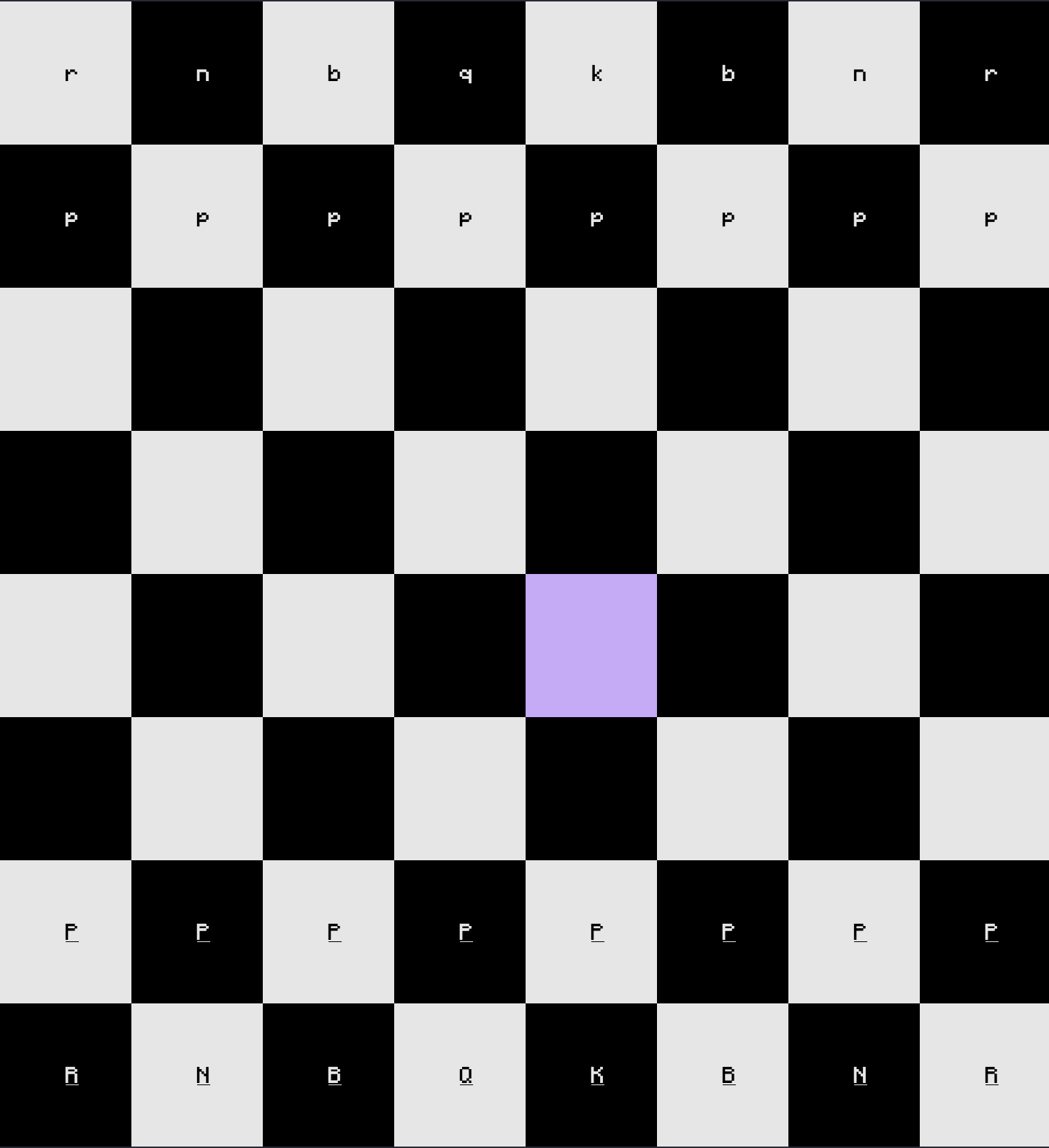
ASCII mode for better compatibility
You can toggle between display modes in-game using the menu option or by editing the configuration file.
Custom Skins
When using custom color skins (see Skins), the display mode is automatically set to CUSTOM. Custom skins allow you to personalize the board colors, piece colors, and UI element colors while still using Unicode chess pieces.
tip
Use ASCII mode if you experience display issues with the default Unicode pieces in your terminal.